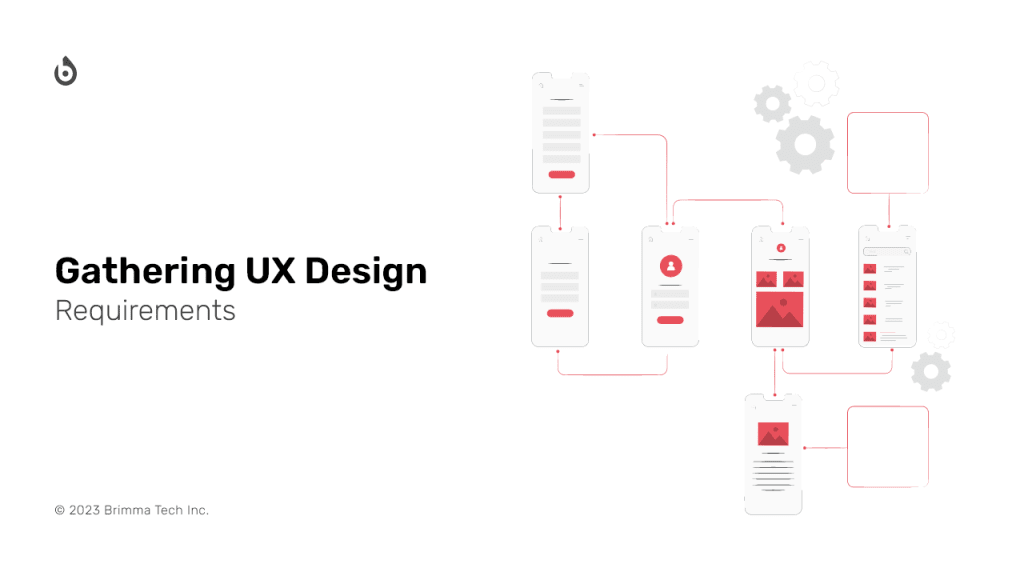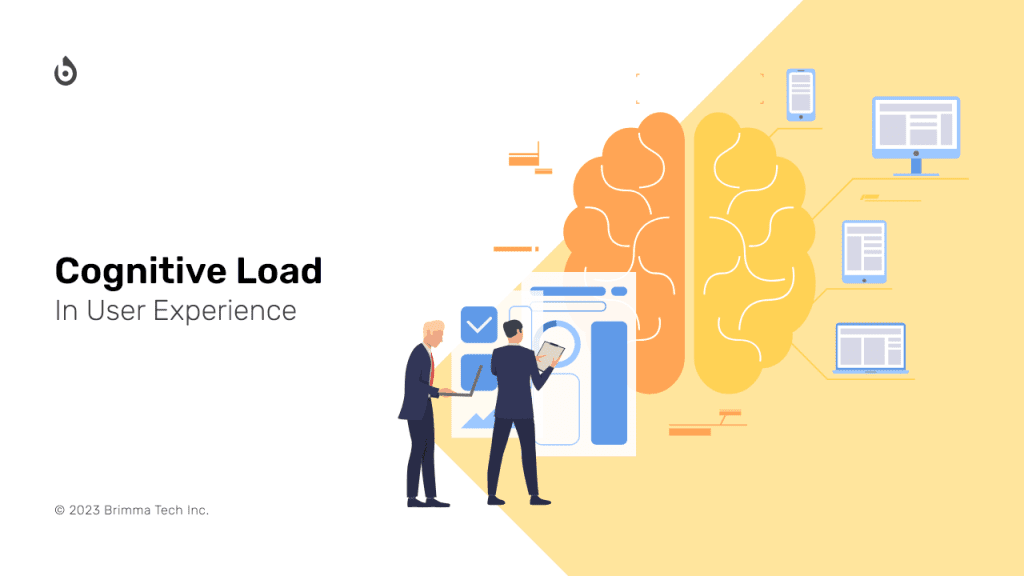March 02, 2023 | 8 min read
Key guidelines for designing user interfaces

Gopakumar TV
Director – UX & Creatives
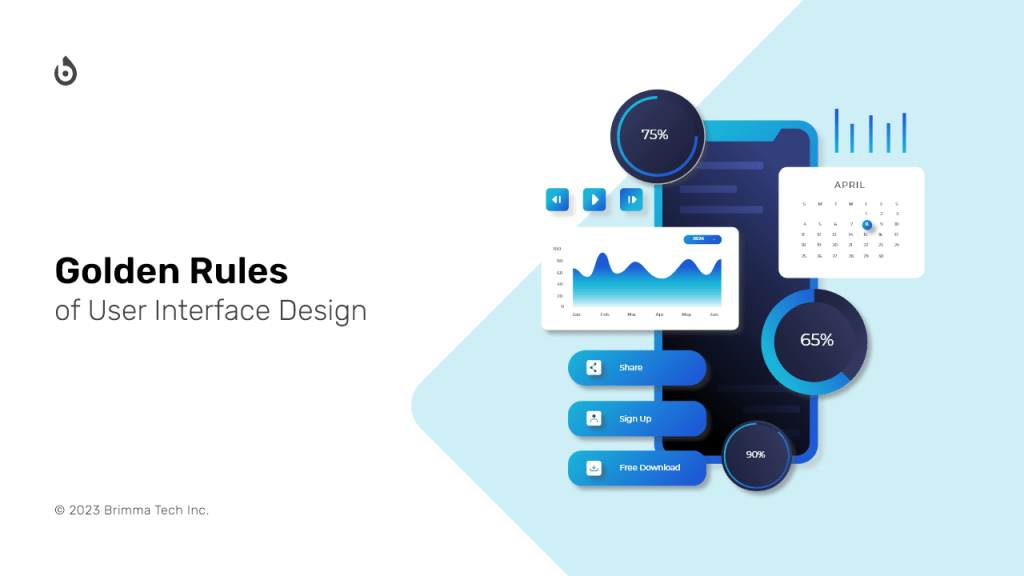
Designing a user interface that is both effective and intuitive can be a challenging task. However, by following key guidelines and principles, designers can create interfaces that are easy to use, engaging, and meet the needs of their users. In this context, this article aims to outline the key guidelines for designing user interfaces, including principles such as consistency, providing feedback, reducing short-term memory load, giving users control, and more. These guidelines can serve as a foundation for designing user interfaces that are user-friendly, accessible, and visually appealing. By following these principles, designers can improve the user experience, increase engagement, and achieve their goals in designing an effective and user-friendly interface.
Simplify the cognitive load on users
Reducing short-term memory load is an important rule of user interface design. By minimizing the amount of information users need to remember, you can make your interface easier to use and reduce the risk of errors.
Here are some key points to keep in mind when designing to reduce short-term memory load:
- Use clear and concise language: Use language that is easy to understand and avoid using technical jargon or complex sentence structures. This can help users quickly understand the content and reduce the need to remember information.
- Use visual aids: Use visual aids, such as icons or images, to help convey information. This can be particularly useful for tasks that involve complex or abstract concepts.
- Break up complex tasks: Break up complex tasks into smaller, more manageable steps. This can help users focus on one task at a time and reduce the amount of information they need to remember.
- Provide progress indicators: Provide users with progress indicators, such as a progress bar or step counter, to help them understand where they are in a task and what steps they need to take next.
- Minimize distractions: Minimize distractions, such as pop-ups or notifications, that could interrupt users’ concentration and make it more difficult to remember information.
By reducing short-term memory load, you can make your interface easier to use and improve the user experience. This can lead to increased user satisfaction and a higher level of engagement.
Enable users to direct their interactions
Giving users control is an important rule of user interface design. Allowing users to control their interactions with the interface can help to increase engagement, reduce frustration, and improve overall user satisfaction.
Here are some key points to keep in mind when designing for user control:
- Allow customization: Provide users with options to customize their experiences, such as changing font size, color schemes, or layout. This can help users tailor the interface to their needs and preferences.
- Provide easy navigation: Ensure that navigation is easy and intuitive, allowing users to quickly move between pages and sections. Provide clear labels and breadcrumbs to help users understand where they are in the interface.
- Provide options for saving and sharing: Provide users with options to save their work or share it with others. This can help users feel more in control of their work and improve collaboration.
- Use familiar interaction patterns: Use familiar interaction patterns that users are already familiar with, such as drag-and-drop or double-clicking. This can help users feel more comfortable and in control.
- Test with real users: Test your interface with real users to ensure that it provides the level of control they need. This can help identify any issues and improve the user experience.
By giving users control, you can improve the usability and effectiveness of your interface, leading to a more positive user experience and increased user satisfaction.
Provide an intuitive undo mechanism
Easy reversal of action is an important rule of user interface design. Allowing users to undo or reverse actions can help to prevent errors and reduce frustration.
Here are some key points to keep in mind when designing an easy reversal of action:
- Provide a clear undo option: Provide users with a clear and easily accessible option to undo their actions. This can be a button, menu option, or keyboard shortcut.
- Allow for multiple levels of undo: Allow users to undo multiple levels of actions, so they can go back to any previous state they need.
- Confirm potentially destructive actions: Before executing an action that could have irreversible consequences, such as deleting data, prompt the user to confirm their decision. This can help prevent the accidental deletion of important information.
- Test with real users: Test your undo mechanism with real users to ensure it is effective and easy to use. This can help identify any issues and improve the user experience.
By designing easy reversal of action, you can help users feel more in control of their actions and reduce the risk of errors. This can lead to a more positive user experience and increased user satisfaction.
Guide users to resolve errors effectively
Providing error-handling mechanisms is an essential rule of user interface design. Error handling mechanisms help users recover from errors and prevent frustration or confusion.
Here are some key points to keep in mind when designing error-handling mechanisms:
- Provide clear error messages: Error messages should clearly communicate what went wrong and what the user can do to fix the problem. Avoid using technical jargon or ambiguous language that could be misinterpreted.
- Provide suggested solutions: Error messages should also provide users with suggested solutions to the problem. This can help users recover from errors more quickly and complete their tasks efficiently.
- Use visual cues: Visual cues, such as highlighting fields with errors or using colors to indicate the severity of the error, can help users quickly identify and understand the nature of the problem.
- Test with real users: Test your error-handling mechanisms with real users to ensure they are effective and easy to understand. This can help you identify any issues and make necessary improvements.
- Consider user feedback: Consider user feedback and use it to improve your error-handling mechanisms over time. Regularly review user feedback and make necessary changes to improve the user experience.
By designing effective error-handling mechanisms, you can reduce frustration and confusion for your users, helping them to complete their tasks efficiently and effectively.
Provide content that is clear, concise, and easily understandable
Using easy-to-understand language is an important rule of user interface design. Clear and concise language helps users quickly understand the content of the interface and complete their tasks efficiently.
Here are some key points to keep in mind when designing content for your interface:
- Use simple words and sentence structures: Use words that are easy to understand and sentence structures that are straightforward. Avoid using jargon, technical terms, or complex sentence structures that can confuse users.
- Use short paragraphs: Break up long paragraphs into shorter ones to make the content easier to read and digest. Use headings and subheadings to help users scan the content and find the information they need.
- Use active voice: Use active voice instead of passive voice to make the content more engaging and easier to understand. Active voice also helps to reduce ambiguity and improve clarity.
- Use familiar terms: Use terms that are familiar to your target audience. Avoid using acronyms or technical terms that may not be well-known to your users.
- Test with users: Test your content with real users to ensure that it is easy to understand and effective in communicating your message.
By designing content that is easy to understand, you can improve the usability of your interface and provide a more positive user experience.
Provide clear and actionable feedback
Informative feedback is an important rule of user interface design. Feedback mechanisms provide users with information about the status of their actions, helping them to understand what's happening and whether they've completed their task successfully.
Here are some key points to keep in mind when designing feedback mechanisms:
- Provide immediate feedback: Feedback should be provided as soon as possible after the user has taken an action. This helps users stay engaged and understand the consequences of their actions.
- Use visual cues: Visual cues, such as animations or progress bars, can provide users with a clear indication of what’s happening. This can help to reduce anxiety and confusion.
- Use clear language: Feedback should use clear and concise language that’s easy for users to understand. Avoid technical jargon or ambiguous language that could be misinterpreted.
- Be consistent: Use the same feedback mechanisms throughout the interface. This helps users learn what to expect and can improve their overall experience.
- Provide actionable feedback: Feedback should not only inform users of the status of their actions but also provide them with actionable steps to take if something has gone wrong. This can help users recover from errors and complete their tasks more efficiently.
By designing with informative feedback in mind, you can help users stay engaged and informed throughout their interaction with your interface. This can lead to a more positive user experience and increased user satisfaction.
Enable keyboard shortcuts
Enabling keyboard shortcuts for frequent users is an important rule of user interface design. Keyboard shortcuts allow users to perform common actions quickly and efficiently, without the need to navigate through menus or use a mouse.
Here are some key points to keep in mind when designing keyboard shortcuts:
- Keep it simple: Use intuitive shortcuts that are easy to remember and use. Avoid using complex key combinations that might be difficult for users to remember.
- Be consistent: Use the same keyboard shortcuts throughout the interface. This helps users learn the shortcuts and use them more efficiently.
- Make it discoverable: Provide users with a list of available shortcuts or allow them to customize their own shortcuts. This helps users discover new shortcuts and use them more effectively.
- Test it thoroughly: Make sure your keyboard shortcuts work consistently across different operating systems and browsers. Test your shortcuts with real users to ensure they are effective and efficient.
By enabling keyboard shortcuts, you can improve the efficiency of your interface and provide power users with a more streamlined experience.
Ensure uniformity across design elements and interactions
Design consistency is a critical rule of user interface design. It refers to the idea that all elements of the interface should be designed in a consistent and cohesive manner.
Here are some key points to keep in mind when designing for consistency:
- Use a consistent layout: Use the same layout for all pages, screens, or sections of your interface. This helps users develop a mental model of the interface and makes it easier to navigate.
- Use consistent typography: Use the same font, size, and color for all text elements. This helps maintain a cohesive look and feel across the interface.
- Use consistent icons and imagery: Use the same icons and imagery throughout the interface to create visual consistency.
- Use a consistent color scheme: Use the same color scheme for all elements in your interface. This helps users easily identify different elements and understand their functions.
- Use consistent terminology: Use the same terminology for all interface elements, buttons, and labels. This helps avoid confusion and ensures users understand the purpose of each element.