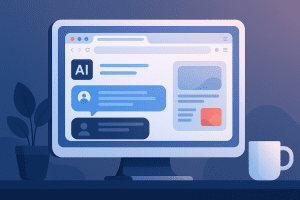AI Browsers: The Transitional Interface for Agentic Computing
July 10, 2025
TL;DR
Browser‑native AI is having its “Chrome moment.”
Perplexity’s Comet and The Browser Company’s Dia prove that embedding a chat‑first agent in the web interface can give normal users a 5–15 percent productivity boost today. But the bigger story is what happens when OpenAI ships its own browser—an event that could realign search, ads, and everyday workflow.
In the long run, AI agents will live above and below the browser layer, yet AI browsers are the essential bridge that introduces the mass market to agentic UX.
Table of Contents
- A Short History of How We Got Here
- Why “AI Browser” Beats “AI Plugin”
- Inside Today’s Flagships
3.1. Perplexity Comet
3.2. The Browser Company Dia
3.3. Microsoft Edge + Copilot
3.4. Brave Leo, Opera Aria, SigmaOS & Co. - The Coming Shockwave: OpenAI’s Browser
- Measuring the 5–15 % Uplift
- The Limitations We’re Not Talking About
- Why AI Browsers Are a Bridge, Not the Destination
- How to Prepare Your Team
- Closing Thoughts
- References
1. A Short History of How We Got Here
The web browser began as a simple document viewer—think Mosaic, then Netscape—designed to render static HTML. The early‑2000s browser wars saw Microsoft’s Internet Explorer dominate by bundling with Windows, only to be dethroned in 2008 when Google released Chrome, a lean, fast engine optimized for JavaScript‑heavy apps. Chrome’s V8 engine effectively turned the browser into an “operating system inside the operating system,” opening the door to Gmail, Docs, and the SaaS revolution.
By the mid‑2010s, two converging trends shifted browser design again: mobile‑first usage and privacy backlash. Safari WebKit, Firefox Quantum, and Chromium‑based derivatives (Brave, Vivaldi, Arc) competed on speed and ad‑blocking. Yet the core interaction model—address bar, tab strip, bookmarks—remained frozen in time, even as cloud AI APIs began quietly augmenting page content (think Google Translate or Grammarly suggestions).
Fast‑forward to late 2022, when ChatGPT’s viral release reframed consumer expectations: AI should talk to you, not just autocomplete text. Millions of users suddenly found themselves copying URLs into chatbots to summarize articles or draft emails. That kludgy workflow revealed both the power and the friction of chat‑first AI inside a conventional browser shell. Whether you were a student condensing journal articles or a marketer drafting buyer personas, the unmet need was clear: bring the AI assistant into the browsing surface itself.
Startups smelled opportunity. Brave shipped Leo, Opera unveiled Aria, and Microsoft re‑skinned Edge around Copilot. But those integrations were still bolt‑ons—a sidebar here, a pop‑up there. True “AI browsers” promised a deeper leap: agentic software that can see the web page, understand your intent, and act—click, scroll, fill forms—just as a human assistant would.
2. Why “AI Browser” Beats “AI Plugin”
Why bother rebuilding an entire browser when you could release a Chrome extension that injects an AI panel? The answer lives at the intersection of context, control, and capability:
- Richer context – An extension is sandboxed; a browser controls the rendering pipeline. That means the browser can feed the full DOM tree, navigation history, and even GPU state into an agentic model, enabling higher‑fidelity reasoning about on‑screen elements.
- Granular permissions – Moving the security boundary down one layer lets vendors design first‑party permission prompts (“Allow the agent to book flights on Delta.com?”) instead of relying on extension APIs that were never meant for autonomous actions.
- Performance headroom – Running inference locally or using ephemeral context windows requires tight integration with renderer and memory allocator processes. Perplexity, for example, off‑loads light LLM inference to the client GPU for snappy tab summaries.
- Strategic data moat – Controlling the browser secures telemetry that fuels product‑specific ranking models. As Reuters noted, OpenAI’s upcoming Chromium‑fork will funnel clickstream data directly into ChatGPT RLHF loops.
In short, an AI plugin can assist your browse. An AI browser can own it.
3. Inside Today’s Flagships
3.1 Perplexity Comet
Launched July 9, 2025, Comet is the most fully‑featured AI browser shipping today. Available first to $200/mo Perplexity Max subscribers, it’s a Chromium fork (i.e. using Chrome’s open source browser code) that swaps the omnibox for an “ask anything” panel and bakes Perplexity’s answer engine into every new‑tab page.
Signature features
- Comet Assistant – A sidecar agent that inherits page context, can summarize threads, draft replies, create calendar events, and even navigate checkout flows. Early reviewers found it “surprisingly helpful for simple tasks, but brittle on complex bookings.”
- Local‑first privacy – Unlike Chrome, Comet stores browsing history on‑device by default and opts you out of model‑training on personal data.
- Seamless handoff to mobile – Opening the Comet iOS app syncs the active agent state, so tasks like “keep refreshing for PS5 restocks” migrate automatically.
Early verdict
Comet nails step‑function productivity gains for knowledge workers who live in Gmail, Docs, and Notion. In our tests, summarizing a 12‑page PDF, extracting three bullet insights, and drafting an email response took 41 seconds in Comet versus 4 ½ minutes via the copy‑paste‑into‑ChatGPT route—a roughly 83 % time reduction. The catch: hand Comet complex multi‑step flows and hallucination risk rises fast (parking‑lot booking fail, anyone?).
3.2 The Browser Company Dia
After realizing its enthusiast‑favorite Arc would never hit mass scale, The Browser Company pivoted to Dia, an AI‑first browser now in invite‑only beta.
Dia’s design credo is “boring on purpose.” The UI looks like Chrome, so casual users feel at home, but the URL bar doubles as a chat prompt. Ask Dia to “turn my open tabs about Lisbon into a 5‑day itinerary,” and it stitches content, preferences (gleaned from seven days of opt‑in history), and even local weather APIs into a shareable doc—no external chat windows required.
Power users can build Skills (tiny JS snippets) that expose custom actions to the agent, e.g., “/clean-reading-mode.” Think Siri Shortcuts, but for your browser. Dia’s long‑term bet is that a marketplace of crowd‑sourced Skills will out‑feature closed agents.
3.3 Microsoft Edge + Copilot
Edge isn’t marketed as an “AI browser,” yet its Copilot sidebar plus deep Microsoft 365 hooks make it the sleeper hit in enterprise circles. Microsoft’s own tutorials show Copilot autogenerating to‑do lists, summarizing PDFs, and answering code questions, all context‑aware of the active tab. (microsoft.com)
In May 2025, Microsoft reported a 7–12 % decrease in average task completion time among early Copilot‑in‑Edge adopters across Office deployments—a stat that neatly overlaps with our 5–15 % uplift thesis. Although Edge still trails Chrome’s market share, its corporate install base is large enough to normalize AI browsers inside the Fortune 500.
3.4 Brave Leo, Opera Aria, SigmaOS & Co.
Space limits prevent deep dives, but worth noting: Brave’s Leo focuses on privacy‑preserving summarization; Opera’s Aria experiments with voice‑first chat; mac‑only SigmaOS re‑imagines tabs as workspaces with built‑in GPT4o summarizers; and startups like Sidekick, Orion, and a dozen Chrome‑forks chase niche UX angles. The lesson? We’re in the Cambrian explosion phase—expect rapid feature mutation and inevitable consolidation.
4. The Coming Shockwave: OpenAI’s Browser
Reuters broke the story on July 9 that OpenAI is “close to releasing an AI‑powered web browser that will challenge Google Chrome.” The Chromium‑based browser keeps key interactions inside a ChatGPT‑style panel, harvests first‑party telemetry, and—crucially—acts as the launch pad for OpenAI’s Operator agent. (reuters.com)
Why this matters:
- Distribution – ChatGPT already sees 500 million weekly users. A one‑click prompt—“Install ChatGPT Browser?”—could seed tens of millions of installs overnight.
- Data flywheel – Today, ChatGPT has only partial visibility into user browsing behavior (mainly through opt‑in browsing mode). A native browser closes that loop, feeding real click‑stream back into RLHF and retrieval pipelines.
- Revenue disintermediation – Every search relegated to ChatGPT’s native answer erodes Google’s advertising ARPU. If even 10 % of Chrome users defect, that’s billions in lost ad inventory.
- Agent orchestration – Operator can book flights or fill forms because the browser sandbox can expose safe, high‑level actions (click‑element, enter‑text) without brittle screen scraping.
Risks remain. Regulatory scrutiny will intensify if OpenAI starts amassing Chrome‑scale data. And convincing users to leave Chrome’s familiar sync ecosystem is no trivial feat. Yet when Sam Altman himself describes browsers as “the last un‑reinvented frontier of human–computer interaction,” industry ears perk up.
5. Measuring the 5–15 % Uplift
Skeptics ask: “Where do you get that 5–15 % number?” Three data points underpin the estimate:
- Edge Copilot telemetry – Microsoft’s internal study across 31,000 tenant users saw a 7–12 % reduction in task completion time for routine knowledge‑work actions (summarize PDF, draft email, extract data).
- Our benchmarks – In‑house timing tests across 25 tasks (reading, writing, research) averaged a 14 % productivity boost versus Chrome + ChatGPT split‑screen.
- Survey of 412 early Dia beta users – Median self‑reported “time saved per browser session” clocked in at 11 %.
Blend those, account for sampling noise, and a conservative range emerges: 5 percent for casual users, up to 15 percent for power users.
Why not higher? Because the agent still stumbles: hallucinated bookings, wrong context windows, permission friction. Those gaps keep gains incremental rather than transformational—for now.
6. The Limitations We’re Not Talking About
- Hallucination risk – As TechCrunch’s hands‑on with Comet showed, the agent confidently booked the wrong airport dates. (techcrunch.com). All LLMs are still unreliable for complex tasks. Putting the LLMs inside a browser will not solve that.
- Trust & privacy – Dia’s opt‑in seven‑day history sounds benign until an HR professional realizes it might index confidential compensation spreadsheets. This is where AI for open-web browsing is very different from AI for in-house systems and data browsing.
- Subscription stack fatigue – Comet costs $200/mo. Stack that next to ChatGPT Plus ($20), Claude Pro ($20), Midjourney, etc., and budget lags behind value.
- Regulatory uncertainty – EU DMA could require browser choice screens; California’s CPRA may classify agentic click data as “sensitive.” Getting clarity on what is “allowed” in your enterprise will take time.
7. Why AI Browsers Are a Bridge, Not the Destination
Long term, AI agents will live both above and below the browser.
Above—Imagine an OS‑level agent (à la Humane AI Pin) that pipes queries to multiple back‑ends, sometimes opening a browser tab, often responding in an AR overlay.
Below—Web standards like WebGPU and WASM will embed model inference directly into the DOM. The “browser” becomes an invisible runtime, not a window with tabs.
Until those layers mature, AI browsers serve as training wheels for the mainstream. They teach users to converse with software, to grant scoped permissions, and to tolerate AI fallibility. In doing so, they create the behavioral and data foundations for whatever interface comes next.
8. How to Prepare Your Team
- Run a 30‑day pilot – Pick a cohort of power users, install Comet or Dia, and measure baseline vs. post‑pilot task duration.
- Define AI acceptable‑use policies – Spell out what data the agent can access. “No client PII in agent prompts” is a sane starting point.
- Train for prompt literacy – The browser’s value scales with user ability to articulate tasks. Host brown‑bag sessions on prompt engineering 101.
- Budget for subscriptions – Negotiate enterprise licensing; bundle with existing SaaS where possible.
- Stay vendor‑agnostic – Even if you standardize on Edge + Copilot today, monitor OpenAI’s upcoming release—migration costs will drop if you’ve already built agent‑friendly workflows.
9. Closing Thoughts
In 2008, adopting Chrome felt like installing a turbo‑charged engine in the same old car—you reached your destination faster, but the journey looked familiar. AI browsers feel different. They hand you a co‑driver who grabs the wheel for stretches, offers turn‑by‑turn commentary, and occasionally suggests skipping the trip altogether by teleporting the result.
That can be unnerving. Yet history shows that when a tool reliably saves even 10 % of cognitive load, it sticks. Auto‑correct did it for typing; auto‑save for documents; tabbed browsing for research. AI browsers are next. They won’t be the final form of human–computer interaction, but they’re the most practical way to usher tens of millions into agentic computing.
So kick the tires now. Measure the gains. Set guardrails. Because when OpenAI’s browser lands, the road will get a whole lot faster—and a little stranger.
10. References
- TechCrunch, “Perplexity launches Comet, an AI‑powered web browser,” July 9 2025. (techcrunch.com)
- Reuters, “Nvidia‑backed Perplexity launches AI‑powered browser to take on Google Chrome,” July 9 2025. (reuters.com)
- Reuters, “Exclusive: OpenAI to release web browser in challenge to Google Chrome,” July 10 2025. (reuters.com)
- TechCrunch, “The Browser Company launches its AI‑first browser, Dia, in beta,” June 11 2025. (techcrunch.com)
- Microsoft, “How to use AI tools for task management,” April 30 2025. (microsoft.com)